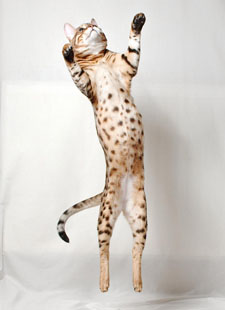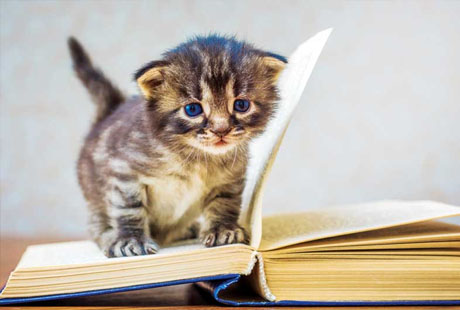Use the Photo Module to Create a Responsive Modular Grid
This example is similar to Example 38, except this one will use a Beaver Builder Column as the Grid Container, and the Photo modules will be the Grid Items. So that is why I am using [fl_col] instead of [fl_row].
Edit: I didn't mention this in the video, but I changed the grid-template-columns property to 1fr 1fr for screen sizes less than 500px.
[fl_col] .fl-photo-content, [fl_col] .fl-photo-img {
width:100%;
border-radius:10px;
}
[fl_col] {
display:grid;
grid-template-columns: repeat(auto-fill, minmax(225px, 1fr));
grid-gap:10px;
grid-auto-flow:dense;
}
[fl_col] .tall {
grid-row: span 2;
}
[fl_col] .wide {
grid-column: span 2;
}
[fl_col] .big {
grid-column: span 2;
grid-row: span 2;
}
@media screen and (max-width: 500px) {
[fl_col] {
grid-template-columns: 1fr 1fr;
}
}